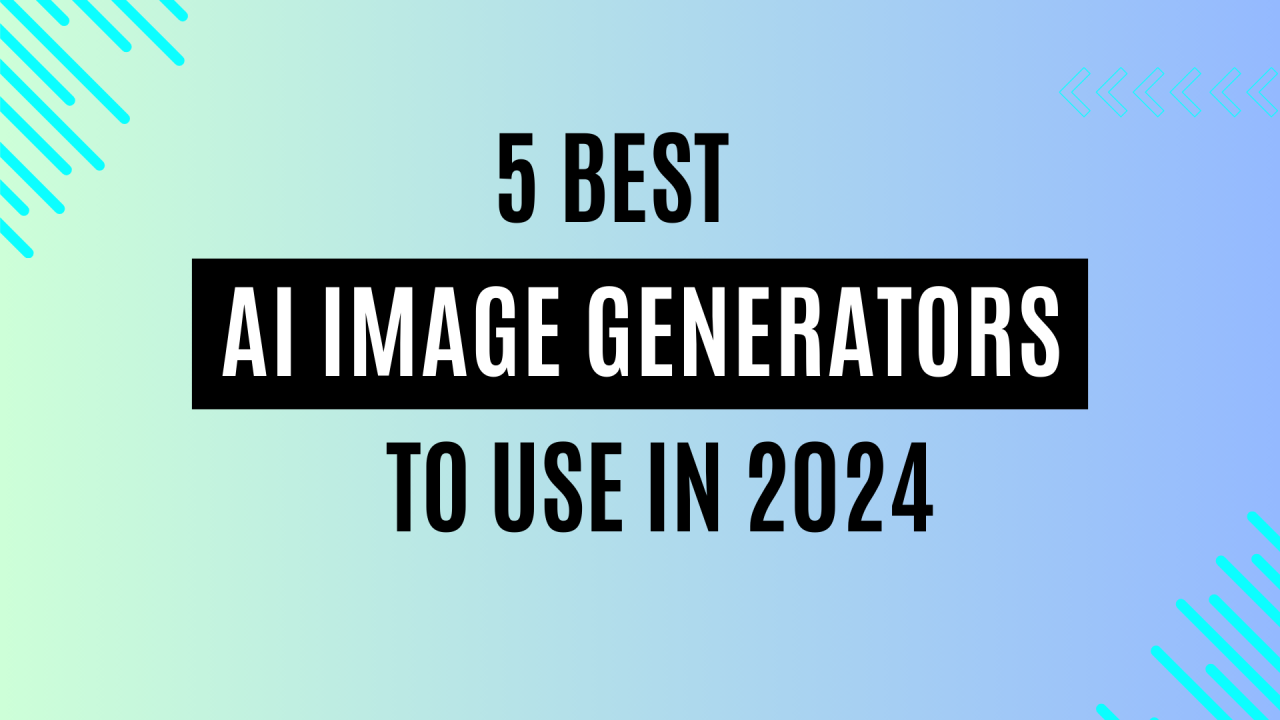Free Premium Vector Downloader Websites: A Comprehensive Guide
In today’s digital age, vectors have become an essential part of design projects, whether for web design, branding, or print media. Vectors are scalable, high-quality graphics that are perfect for creating logos, illustrations, and other design elements. However, premium vectors often come with a price tag, which can be a barrier for many designers, especially those on a tight budget. Fortunately, there are several websites where you can download premium-quality vectors for free. In this article, we will explore some of the best free premium vector downloader websites available in 2025.
1. Vecteezy
Vecteezy is one of the most popular platforms for free vector downloads. It offers a vast library of vectors, including illustrations, icons, and patterns. The website has a user-friendly interface, making it easy to search for specific types of vectors. Vecteezy offers both free and premium content, but the free section is extensive and regularly updated.
Key Features:
- Wide Variety: Vecteezy offers a wide range of vector categories, including business, nature, technology, and more.
- Free and Premium: While there is a premium section, the free library is substantial and frequently updated.
- User Contributions: Designers can upload their own vectors, contributing to the growing library.
How to Use:
- Visit Vecteezy.
- Use the search bar to find the type of vector you need.
- Filter results to show only free vectors.
- Download the vector in your preferred format (SVG, AI, EPS).
2. Freepik
Freepik is another excellent resource for free vectors. The platform offers a mix of free and premium content, with a generous selection of free vectors available daily. Freepik is known for its high-quality designs, making it a favorite among designers.
Key Features:
- Daily Free Downloads: Freepik allows users to download a limited number of free vectors each day.
- High-Quality Designs: The vectors on Freepik are professionally designed and suitable for various projects.
- Attribution Required: Free downloads require attribution, but this is a small price to pay for high-quality vectors.
How to Use:
- Go to Freepik.
- Search for the vector you need.
- Filter results to show only free vectors.
- Download the vector and provide proper attribution if required.
3. Pngtree
Pngtree is a versatile platform that offers not only vectors but also PNG images, backgrounds, and templates. The website has a vast collection of free vectors, making it a valuable resource for designers.
Key Features:
- Diverse Collection: Pngtree offers a wide range of vectors, including icons, illustrations, and patterns.
- Free Downloads: Users can download a certain number of free vectors each day.
- User-Friendly Interface: The website is easy to navigate, with a robust search function.
How to Use:
- Visit Pngtree.
- Use the search bar to find the vector you need.
- Filter results to show only free vectors.
- Download the vector in your preferred format.
4. Vexels
Vexels is a platform that specializes in vectors, offering a wide range of designs for various purposes. The website has a mix of free and premium content, with a substantial free section that is regularly updated.
Key Features:
- Specialized Vectors: Vexels offers vectors tailored for specific industries, such as fashion, music, and sports.
- Free and Premium: The free section is extensive, with new vectors added regularly.
- Customizable: Many vectors on Vexels are customizable, allowing you to tweak them to suit your needs.
How to Use:
- Go to Vexels.
- Search for the vector you need.
- Filter results to show only free vectors.
- Download the vector in your preferred format.
5. Vector4Free
As the name suggests, Vector4Free is a platform dedicated to providing free vectors. The website has a vast collection of vectors, including illustrations, icons, and patterns. All vectors on Vector4Free are free to download and use, making it an excellent resource for designers on a budget.
Key Features:
- Completely Free: All vectors on Vector4Free are free to download and use.
- Wide Variety: The website offers a wide range of vector categories, including business, nature, and technology.
- No Attribution Required: Unlike some other platforms, Vector4Free does not require attribution for free downloads.
How to Use:
- Visit Vector4Free.
- Use the search bar to find the vector you need.
- Download the vector in your preferred format.
6. FreeVectors
FreeVectors is another platform that offers a vast collection of free vectors. The website has a user-friendly interface, making it easy to search for specific types of vectors. FreeVectors is regularly updated, ensuring that users have access to the latest designs.
Key Features:
- Extensive Library: FreeVectors offers a wide range of vector categories, including animals, holidays, and technology.
- Free Downloads: All vectors on FreeVectors are free to download and use.
- No Attribution Required: FreeVectors does not require attribution for free downloads.
How to Use:
- Go to FreeVectors.
- Use the search bar to find the vector you need.
- Download the vector in your preferred format.
7. VectorStock
VectorStock is a platform that offers a mix of free and premium vectors. The website has a vast collection of vectors, including illustrations, icons, and patterns. While VectorStock primarily focuses on premium content, it also offers a selection of free vectors.
Key Features:
- Free and Premium: VectorStock offers both free and premium vectors, with a substantial free section.
- High-Quality Designs: The vectors on VectorStock are professionally designed and suitable for various projects.
- User-Friendly Interface: The website is easy to navigate, with a robust search function.
How to Use:
- Visit VectorStock.
- Search for the vector you need.
- Filter results to show only free vectors.
- Download the vector in your preferred format.
8. VectorPortal
VectorPortal is a platform that offers a wide range of free vectors. The website has a vast collection of vectors, including illustrations, icons, and patterns. VectorPortal is regularly updated, ensuring that users have access to the latest designs.
Key Features:
- Extensive Library: VectorPortal offers a wide range of vector categories, including business, nature, and technology.
- Free Downloads: All vectors on VectorPortal are free to download and use.
- No Attribution Required: VectorPortal does not require attribution for free downloads.
How to Use:
- Go to VectorPortal.
- Use the search bar to find the vector you need.
- Download the vector in your preferred format.
9. All-Free-Download
All-Free-Download is a platform that offers a wide range of free vectors, as well as other design resources such as PSD files, icons, and templates. The website has a vast collection of vectors, making it a valuable resource for designers.
Key Features:
- Diverse Collection: All-Free-Download offers a wide range of vectors, including illustrations, icons, and patterns.
- Free Downloads: All vectors on All-Free-Download are free to download and use.
- No Attribution Required: All-Free-Download does not require attribution for free downloads.
How to Use:
- Visit All-Free-Download.
- Use the search bar to find the vector you need.
- Download the vector in your preferred format.
10. VectorMe
VectorMe is a platform that offers a wide range of free vectors. The website has a vast collection of vectors, including illustrations, icons, and patterns. VectorMe is regularly updated, ensuring that users have access to the latest designs.
Key Features:
- Extensive Library: VectorMe offers a wide range of vector categories, including business, nature, and technology.
- Free Downloads: All vectors on VectorMe are free to download and use.
- No Attribution Required: VectorMe does not require attribution for free downloads.
How to Use:
- Go to VectorMe.
- Use the search bar to find the vector you need.
- Download the vector in your preferred format.
Conclusion
In conclusion, there are numerous websites where you can download premium-quality vectors for free. These platforms offer a wide range of designs, making it easy to find the perfect vector for your project. Whether you are a professional designer or a hobbyist, these free vector downloader websites are invaluable resources that can help you create stunning designs without breaking the bank. Remember to always check the licensing terms and conditions to ensure that you are using the vectors appropriately. Happy designing!