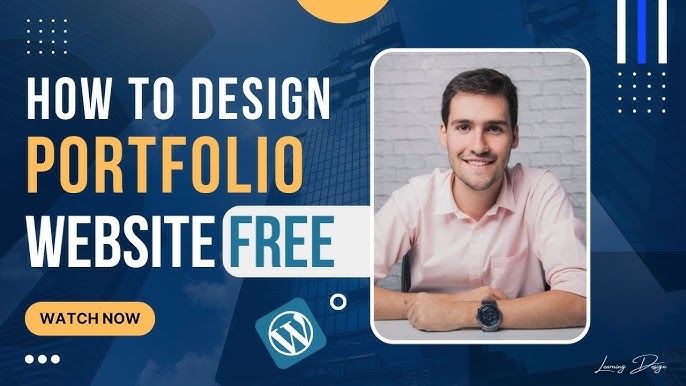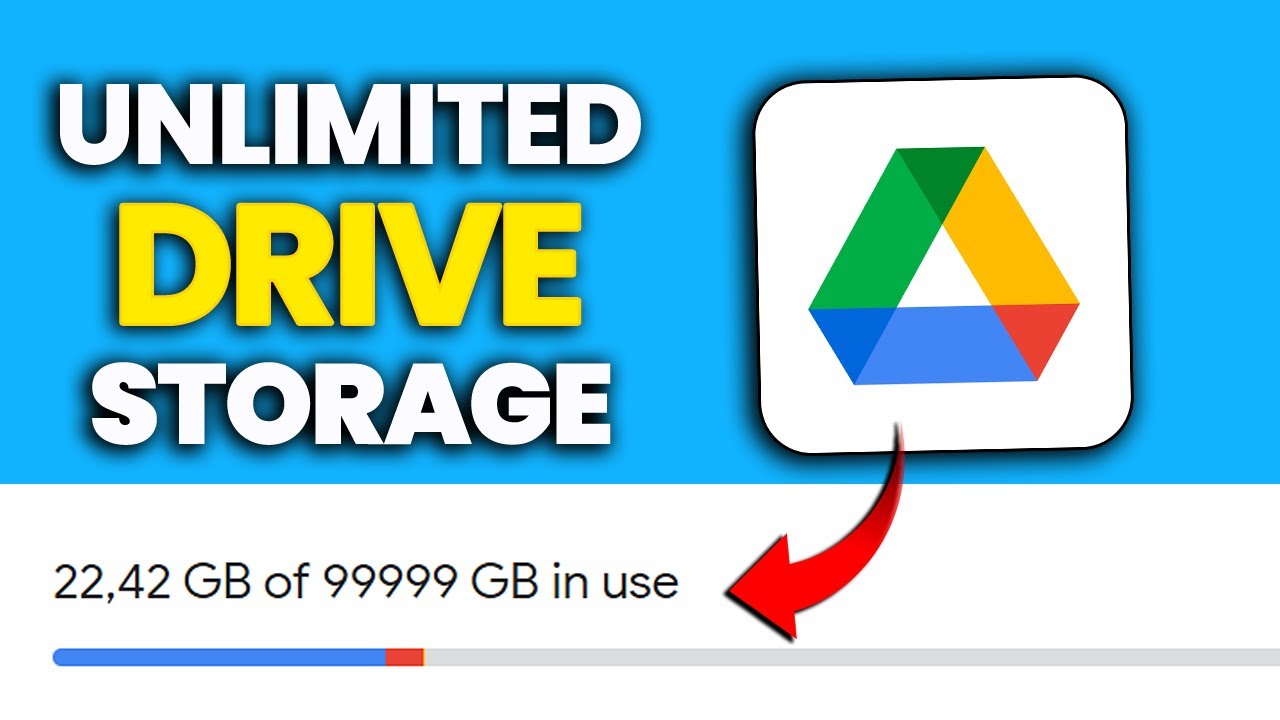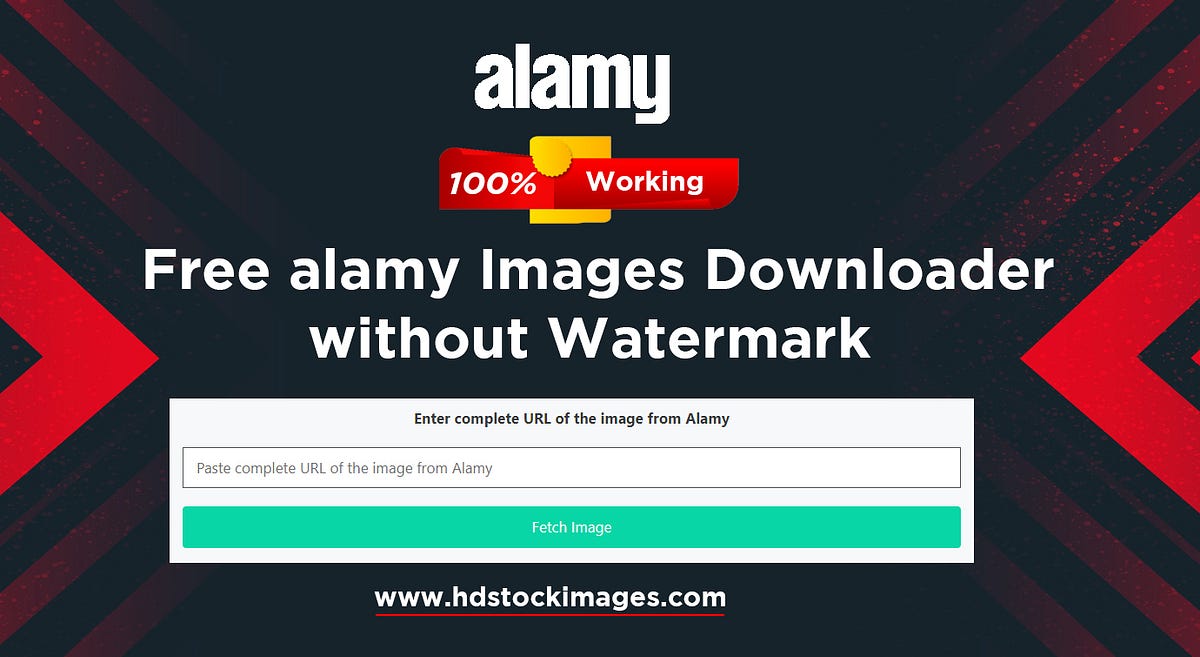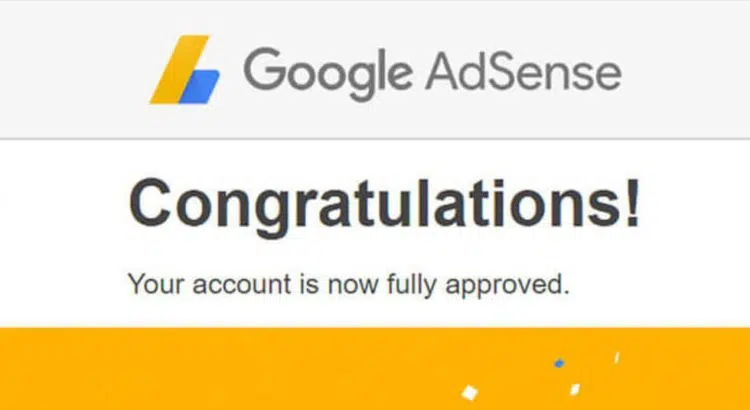Free Domain Name Scams: How to Avoid the Traps
In the digital age, having a domain name is essential for establishing an online presence. Whether you’re a business owner, a freelancer, or a hobbyist, a domain name is your address on the internet. While there are legitimate ways to get a free domain name, the internet is also rife with scams that promise free domains but deliver headaches, hidden costs, or even identity theft. In this article, we’ll explore the common types of free domain name scams, how to spot them, and how to protect yourself from falling victim to these traps.
Why Free Domain Name Scams Exist
The allure of getting something for free is powerful, and scammers know this. Free domain name scams prey on individuals and businesses looking to save money, especially those who are new to the world of websites and online branding. These scams often promise a free domain name but come with hidden catches, such as:
- Hidden Fees: What starts as a free domain can quickly turn into a costly endeavor with hidden renewal fees, transfer fees, or other charges.
- Poor Service: Some free domain offers come with subpar hosting services, leading to slow website performance, frequent downtime, or limited features.
- Data Harvesting: Scammers may use free domain offers as a way to collect personal information, which can then be sold to third parties or used for identity theft.
- Domain Hijacking: In some cases, scammers may register the domain in their name, making it difficult or impossible for you to transfer or manage the domain later.
Understanding these risks is the first step in avoiding free domain name scams. Let’s dive deeper into the most common types of scams and how to spot them.
Common Types of Free Domain Name Scams
1. Hidden Fees and Upselling
One of the most common free domain name scams involves hidden fees. Scammers lure you in with the promise of a free domain, but once you sign up, you’re hit with unexpected charges. These can include:
- High Renewal Fees: The domain may be free for the first year, but the renewal fees can be exorbitant.
- Mandatory Add-ons: Some services require you to purchase additional services, such as hosting, email, or SSL certificates, to get the “free” domain.
- Transfer Fees: If you decide to move your domain to another registrar, you may be charged a hefty transfer fee.
How to Avoid:
- Read the terms and conditions carefully before signing up.
- Look for reviews or complaints about the company online.
- Be wary of companies that require a credit card for a “free” offer.
2. Data Harvesting and Identity Theft
Some free domain offers are simply a front for collecting personal information. Scammers may ask for sensitive information, such as your Social Security number, credit card details, or even copies of your ID. This information can then be used for identity theft or sold to third parties.
How to Avoid:
- Never provide sensitive personal information to a company you don’t trust.
- Use a reputable domain registrar or hosting provider.
- Check for SSL encryption on the website (look for “https://” in the URL).
3. Domain Hijacking
In some cases, scammers may register the domain in their name, rather than yours. This means that while you may be able to use the domain temporarily, you don’t actually own it. This can lead to problems down the line, such as:
- Losing Control of the Domain: The scammer may refuse to transfer the domain to you, or they may demand a high fee to do so.
- Holding Your Domain Hostage: Some scammers may threaten to delete or sell your domain unless you pay a ransom.
How to Avoid:
- Always check who the domain is registered to using a WHOIS lookup tool.
- Use a reputable domain registrar that allows you to manage your domain directly.
- Avoid deals that seem too good to be true.
4. Poor Quality Hosting Services
Some free domain offers come with hosting services that are subpar or unreliable. This can lead to:
- Slow Website Performance: Poor hosting can result in slow loading times, which can drive away visitors.
- Frequent Downtime: Unreliable hosting can lead to frequent outages, making your website inaccessible.
- Limited Features: Free hosting plans often come with limited storage, bandwidth, or other features, which can hinder your website’s growth.
How to Avoid:
- Research the hosting provider before signing up.
- Look for reviews or testimonials from other users.
- Consider paying for a reputable hosting service if you’re serious about your website.
5. Phishing Scams
Phishing scams involve fake websites or emails that mimic legitimate domain registrars or hosting providers. These scams are designed to trick you into providing sensitive information, such as your login credentials or credit card details.
How to Avoid:
- Be cautious of unsolicited emails or ads offering free domains.
- Always double-check the URL of the website you’re visiting.
- Use two-factor authentication (2FA) for your domain registrar and hosting accounts.
How to Spot a Free Domain Name Scam
Now that we’ve covered the common types of scams, let’s discuss how to spot them. Here are some red flags to watch out for:
1. Too Good to Be True Offers
If an offer seems too good to be true, it probably is. Be wary of deals that promise a free domain with no strings attached, especially if they come from an unknown or unverified source.
2. Pressure to Act Quickly
Scammers often use high-pressure tactics to get you to act quickly without thinking. If you’re being pressured to sign up immediately or risk losing the offer, it’s likely a scam.
3. Lack of Transparency
Legitimate companies are transparent about their pricing, terms, and conditions. If a company is vague or evasive about the details of their offer, it’s a red flag.
4. Poor Website Design
A poorly designed or unprofessional-looking website can be a sign of a scam. Legitimate companies invest in their online presence, so be cautious of websites that look outdated or unprofessional.
5. No Contact Information
Legitimate companies provide clear contact information, including a physical address, phone number, and email. If a company doesn’t provide any way to contact them, it’s likely a scam.
How to Protect Yourself from Free Domain Name Scams
1. Do Your Research
Before signing up for any free domain offer, take the time to research the company. Look for reviews, testimonials, and complaints online. Check if the company is accredited by the Internet Corporation for Assigned Names and Numbers (ICANN), which oversees domain registrars.
2. Read the Fine Print
Always read the terms and conditions before signing up for a free domain offer. Pay attention to any hidden fees, renewal costs, or restrictions.
3. Use Reputable Registrars
Stick to well-known and reputable domain registrars, such as GoDaddy, Namecheap, or Google Domains. While these companies may not offer free domains, they are less likely to engage in scams or unethical practices.
4. Check for SSL Encryption
Before entering any personal or payment information, make sure the website uses SSL encryption. Look for “https://” in the URL and a padlock icon in the address bar.
5. Monitor Your Accounts
Regularly monitor your domain registrar and hosting accounts for any unauthorized changes or charges. If you notice anything suspicious, contact the company immediately.
6. Use Two-Factor Authentication (2FA)
Enable two-factor authentication (2FA) on your domain registrar and hosting accounts to add an extra layer of security. This will help protect your accounts from unauthorized access.
Conclusion
While the promise of a free domain name can be tempting, it’s important to be cautious and do your due diligence. Free domain name scams are prevalent, and falling victim to one can lead to hidden costs, poor service, or even identity theft.
By understanding the common types of scams, knowing how to spot red flags, and taking steps to protect yourself, you can avoid the traps and make informed decisions about your online presence. Remember, if an offer seems too good to be true, it probably is. Stick to reputable registrars and hosting providers, and always read the fine print before signing up for any free domain offer.
In the end, investing in a legitimate domain name and hosting service is a small price to pay for the peace of mind and professional image it brings to your online presence. So, take the time to research, choose wisely, and build your website on a solid foundation.