How Long Do Boult Z20 Earbuds Last on a Full Charge?
-
Best
 $ 699.00In StockBuy Now
$ 699.00In StockBuy Now
Wireless earbuds are everywhere today. They make life easier and music more portable. But if your earbuds run out of juice too quickly, it ruins the experience. That’s why knowing how long Boult Z20 earbuds can last on a full charge matters. Many users want to understand their battery performance and find tips to make the most of their latest tech. This article covers everything you need to know about Boult Z20 battery life—from specs and real-world use to tips that help prolong their lifespan.

Understanding Boult Z20 Earbuds Battery Capacity and Specifications
Overview of Boult Z20 Technical Specs
The Boult Z20 earbuds boast a battery capacity of around 110 mAh each. The charging case stores about 300 mAh, which adds extra listening time. When fully charged, the earbuds are estimated to give up to 5 hours of continuous playback. The case is designed to recharge the earbuds multiple times, stretching your listening sessions longer.
How the Battery Works in Wireless Earbuds
A rechargeable lithium-polymer battery powers wireless earbuds like the Boult Z20. When you play music or use features, energy flows from the battery to the earbud’s electronics. The larger the battery capacity (measured in milliampere-hours or mAh), the longer your earbuds can operate before needing a recharge. This is why the specs matter so much to users.
Factors Influencing Earbud Battery Life
Usage Patterns and Listening Volume
What you listen to and how loud also impact battery life. Playing music at high volume drains the battery faster. Listening at moderate levels can extend playback. Continuous use of the earbuds consumes more energy than switching between music and pauses. So, if you’re binge-listening, your battery will wear out quicker.
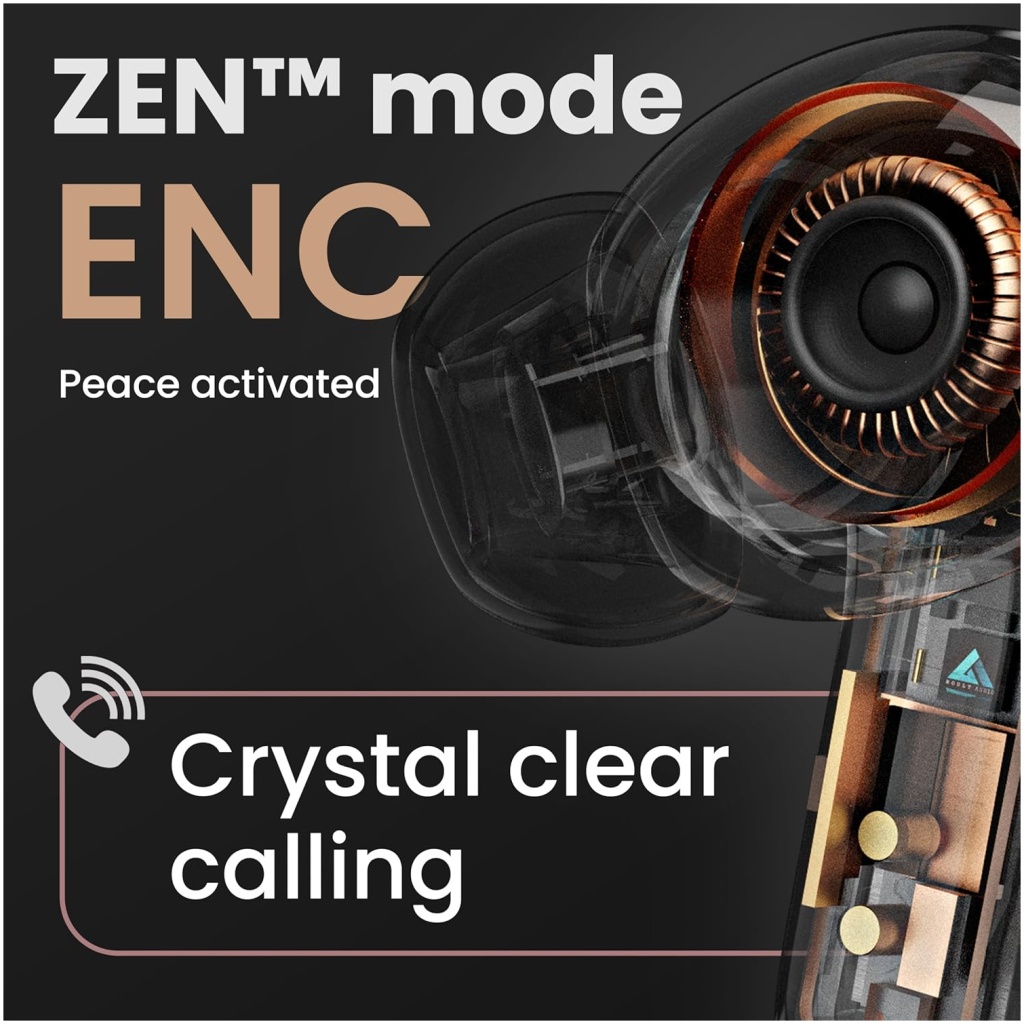
Features and Functions Enabled
Many features drain power. Active noise cancellation, touch controls, and bass-boost modes are great but use extra energy. Gaming modes or equalizers also impact how long your earbuds last. Turning off unnecessary features can make a significant difference.
Environmental Conditions
Extreme temperatures affect battery performance. Cold weather slows down chemical reactions inside the battery, reducing its efficiency. High heat can also harm battery health over time. Keep your earbuds in a cool, dry place when not in use.
Age and Battery Degradation
Rechargeable batteries naturally lose capacity over time. After about a year or two, expect shorter playtimes. Signs of worn batteries include shorter listening times and the case not holding a full charge as before. Regularly check the battery health if possible.
Actual Battery Life of Boult Z20 on a Full Charge
Official Manufacturer Claims
Boult claims that the Z20 earbuds can deliver up to 5 hours of playback on a single full charge. The charging case can refill the earbuds around 3-4 times, giving you roughly 20 hours of total listening time. These figures are based on optimal conditions.
User-Reported Real-World Usage
Most users report getting between 4 to 4.5 hours of playtime per charge. Real-world use varies depending on volume, features active, and device connections. Many say listening at lower volumes and turning off active noise cancellation helps extend battery life.
Expert and Review Insights
Tech reviewers often confirm that Boult Z20 earbuds deliver solid performance close to the specs. Some note that high volume or feature-heavy use slightly shortens the actual playback time. When compared to similar earbuds, Boult Z20 stands out for offering good battery life at an affordable price.
Tips to Maximize Battery Life of Boult Z20 Earbuds
Proper Charging Practices
Always use the original charger and cable. Avoid leaving your earbuds on charge forever—unplug once fully charged. Don’t let the battery drain completely too often, as deep discharges harm its longevity.
Optimizing Usage
Lower the volume for longer playback. Manage features like noise cancellation and touch controls wisely. Turning off unused features conserves power.

Maintaining Battery Health
Keep your earbuds clean and store them in a dry, cool place. Check the battery status regularly and replace the earbuds if they show signs of degraded performance. Proper maintenance helps lifespan.
Firmware Updates and Maintenance
Update your earbuds’ firmware when available. Manufacturers often add power-saving fixes in updates. Proper maintenance ensures your earbuds run efficiently and last longer.
Practical Scenarios and Expected Battery Performance
Daily Commutes and Exercise
Most users get around 4 hours of use during daily commutes. Charging the case overnight keeps them ready for the next day. During light activity, your earbuds can last through most trips.
Extended Listening Sessions
For longer events or outdoor trips, keep your charging case handy. You can charge your earbuds multiple times, potentially extending total listening to 15-20 hours. Planning helps avoid sudden power cuts.
Multi-Device Usage
Switching between devices can impact battery life, especially if reconnecting often. Keep your Bluetooth connections stable, and your earbuds will perform better over time.
Conclusion
Boult Z20 earbuds generally last about 5 hours on a single full charge under typical conditions. Real-world use might see slightly less, but with proper care, their battery life remains impressive for daily needs. To get the most out of your earbuds, follow best practices like managing volume, using original accessories, and maintaining the device well. Regularly monitor the battery’s health and replace your earbuds when performance drops. Keeping these tips in mind ensures your Boult Z20 earbuds deliver top sound quality and reliable performance every time you press play.


