When you buy Noise Master Buds, they promise clear sound and easy use. But sometimes, they just won’t charge. This can be super frustrating, especially when you’re in a rush. Luckily, most charging issues are easy to fix with simple tricks. Before ringing customer support or buying new earbuds, try these quick fixes to get your Noise Master Buds back in working order.

Understanding Why Noise Master Buds Fail to Charge
How Wireless Earbud Charging Works
Wireless earbuds like Noise Master Buds depend on tiny contacts inside the case and on the earbuds themselves. When you put the buds in the case, these contacts line up perfectly. Power flows from the case’s battery to the earbuds through magnetic pins or contacts. Good alignment and clean contacts are key to charging. When everything lines up, charging is quick and smooth. But if something is off, the charge may freeze or not start at all.
Common Causes of Charging Problems
Several factors can cause your Noise Master Buds to refuse charging. Here are some common issues:
- Charging contacts are dirty or covered with debris.
- Firmware bugs or software glitches interfere with charging.
- The charging case or earbuds have physical damage.
- External factors like dirt, moisture, or extreme temperatures.
Knowing these causes helps you identify what might be wrong.
Basic Troubleshooting Steps for Charging Issues
Ensuring Proper Connection and Placement
First, check if your earbuds fit snugly in the case. Sometimes, they are not aligned correctly, so the contacts don’t connect. Gently place each earbud inside and ensure they sit firmly. Also, make sure the charging pins are aligned and touching the contacts.
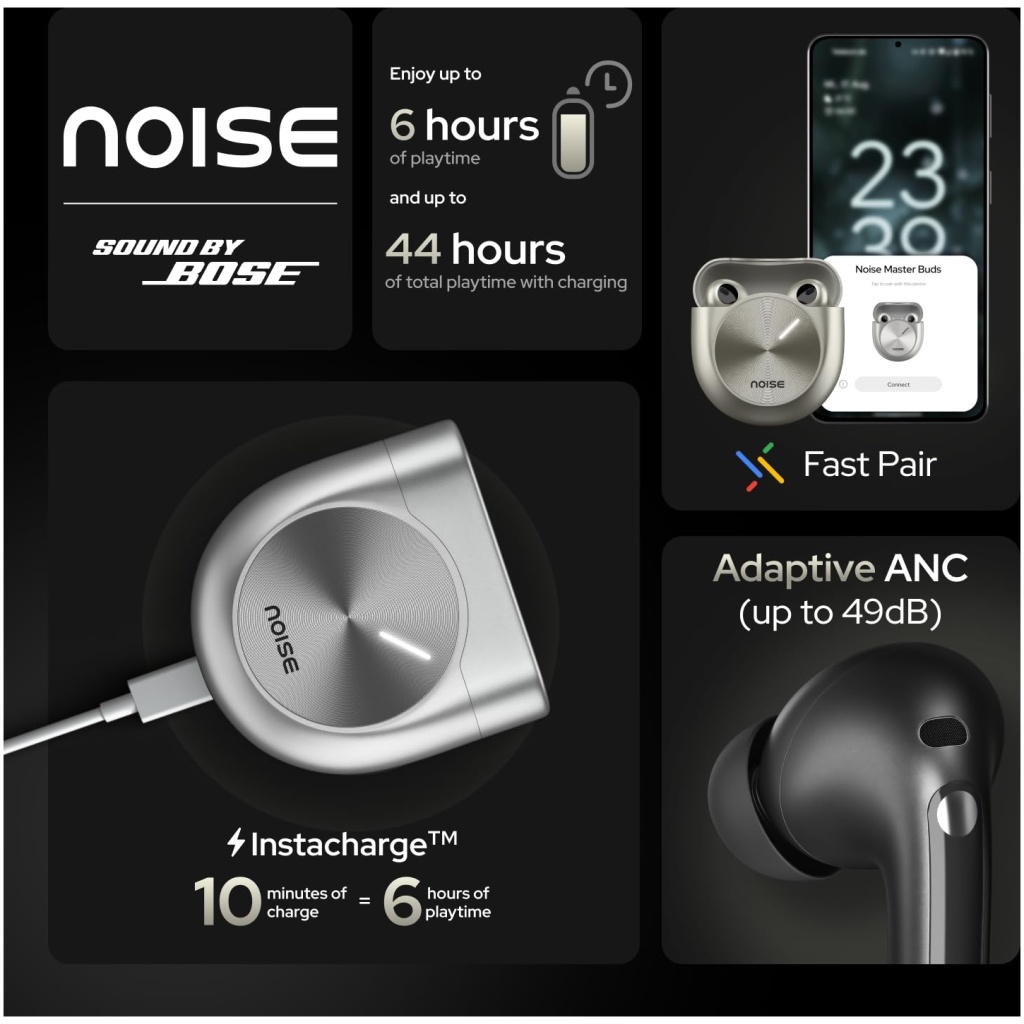
Inspecting and Cleaning Charging Contacts
Dirt, earwax, or dust can block the charging process. Use a soft, dry cloth or an alcohol wipe to gently clean the contacts on both the earbuds and the case. Avoid using sharp objects—they can scratch the surface or damage the contacts. Look for any corrosion or debris that might keep the connection from forming.
Ensuring the Charging Case Is Powering Properly
Check if the case has enough power. Plug it into a reliable power source using the original charging cable and adaptors. If your case isn’t charging your phone, it’s unlikely to charge your earbuds either. Try using another outlet or different cable to rule out connection problems.
Advanced Fixes to Resolve Charging Problems
Firmware Update and Reset Procedures
Many issues stem from outdated firmware. Connect your Noise Master Buds to the app and check if an update is available. Installing the latest firmware can fix bugs related to charging. If that doesn’t work, perform a reset—usually done by holding certain buttons on the case or earbuds until a blinking light appears. Resetting restores default settings and can clear glitches.
Checking for Hardware Damage
Physical damage can cause charging failures. Bent pins, cracked casing, or broken connectors are signs your earbuds need professional repair. Inspect each component visually. If you notice damage, avoid trying to fix it yourself—consult a certified repair shop.
Replacing or Repairing Components
Sometimes, cleaning isn’t enough. Replacing the charging contacts or case might be necessary. This can be done professionally but can also cost more than replacing the earbuds entirely. Weigh your options carefully before paying for repairs.
Expert Tips and Best Practices for Maintenance
Regular Cleaning and Maintenance
Establish a routine to clean your earbuds and case weekly. Remove dust, oil, and sweat that can interfere with charging. Avoid exposing your devices to water, extreme heat, or dirt, which can damage them over time.
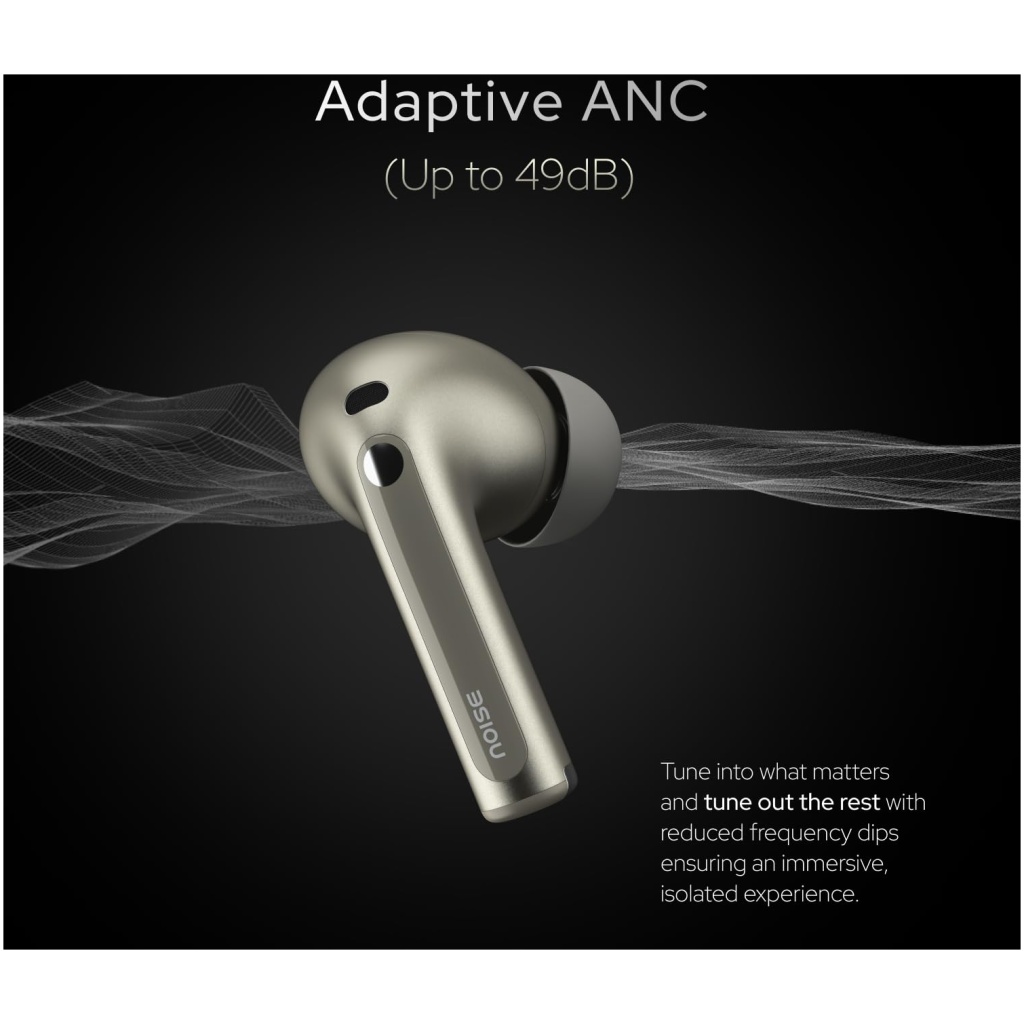
Proper Storage and Usage
When not using your Noise Master Buds, store them in a clean, dry case. Keep them away from place where they might fall or get crushed. Proper storage extends their battery life and prevents hardware damage.
When to Consult Professionals
If you’ve tried everything and your earbuds still won’t charge, it’s time to seek expert help. Visit an authorized service center or contact customer support. They can diagnose deeper hardware issues and provide proper repairs.
Conclusion
Getting your Noise Master Buds to charge again doesn’t have to be complicated. Start with simple steps like cleaning contacts, checking placement, and updating firmware. Regular maintenance can prevent most issues. If problems persist, professional repairs are a good option. Taking care of your earbuds and performing routine checks will help them last longer and deliver the sound quality you expect. Always keep your firmware updated and inspect hardware regularly. Your earbuds deserve the best care to stay functional and provide great sound for years to come.



