How Primebook Handles Everyday Tasks: A Comprehensive Guide to Efficiency and Reliability
-
Best
 $ 12,990.00In StockBuy Now
$ 12,990.00In StockBuy Now
Choosing the right device for daily chores is key. We want a laptop that’s fast, easy to use, and doesn’t break the bank. Primebook ticks all these boxes. It’s designed for students, remote workers, and anyone who needs a simple tool for everyday activities. This guide will show how Primebook handles common tasks, its versatility, and how to get the most out of it.
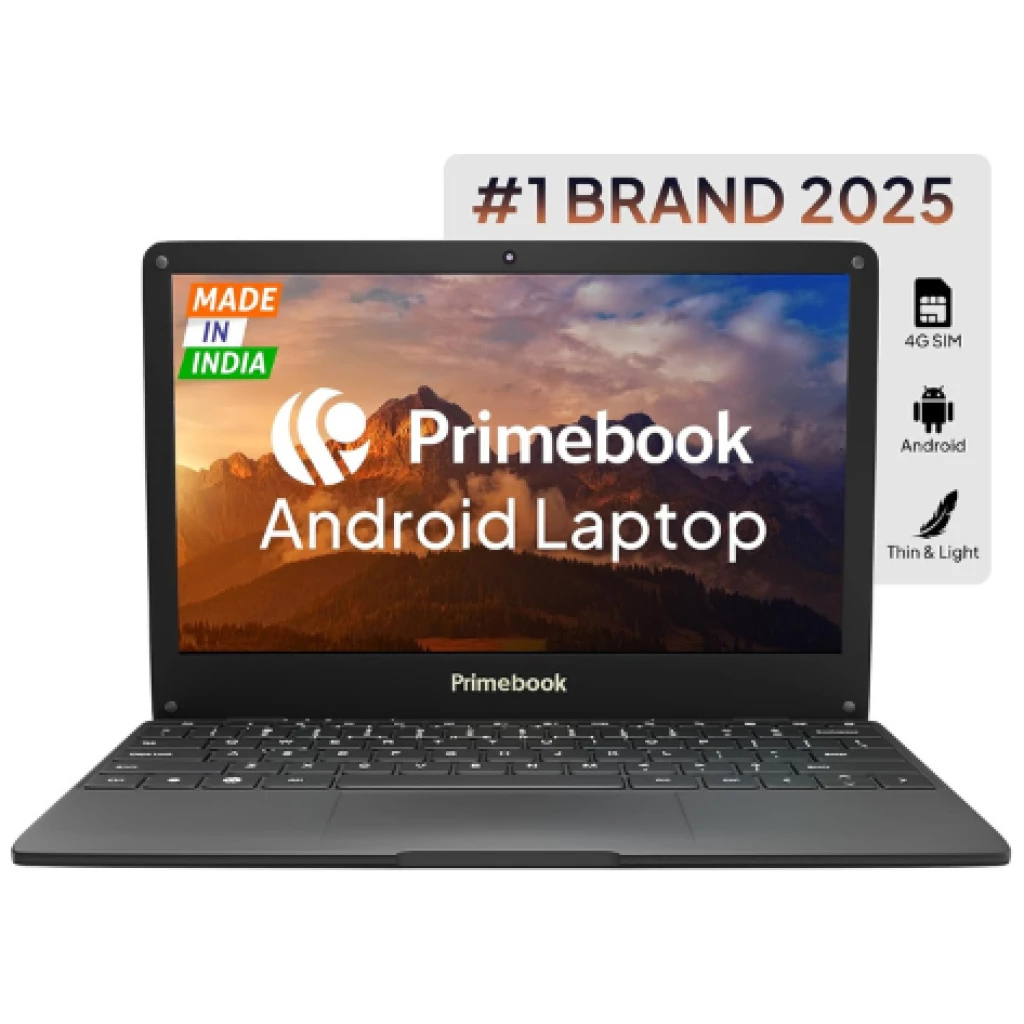
Primebook’s Hardware and Operating System: Foundations for Daily Productivity
Overview of Primebook Hardware Specifications
Primebook comes with a decent processor that handles browsing and document work without lag. It typically has 4GB to 8GB of RAM, enough for multitasking. Storage varies from 32GB to 128GB, often supplemented by cloud options. The battery life usually lasts around 8 to 10 hours, letting you work or stream all day. These specs make Primebook fast enough for daily use and reliable without wasting power or money.
ChromeOS and Cloud-Based Efficiency
Primebook runs on ChromeOS, a lightweight, cloud-friendly operating system. This means startup times are quick, sometimes under 10 seconds. Security is built-in, so updates happen automatically. Plus, ChromeOS needs less hardware power, which keeps the device affordable and fast. This setup is perfect for users who spend most of their time online.
Seamless Web Browsing and Online Tasks
Fast and Smooth Internet Navigation
Surfing the web on Primebook feels smooth. Websites load quickly thanks to its optimized Chrome browser and efficient hardware. Multitasking work like switching between tabs or watching videos doesn’t cause lag. When on Wi-Fi, Primebook can handle multiple streams or research with ease, making your browsing experience hassle-free.
Managing Multiple Tabs and Extensions
Running several tabs on Primebook is no issue. You can add helpful extensions like ad blockers or productivity tools. Bookmarking sites saves time later. Imagine studying or working on a project: you can keep research, notes, and files open side by side. This keeps you focused and organized.
Cloud Storage and Online Collaboration
Primebook integrates perfectly with Google Workspace (Gmail, Drive, Docs). You can edit, share, and save files online without slowing down. For teams or group projects, real-time collaboration is simple. Tips: organize files in folders, use comments for feedback, and sync your work regularly. This keeps everything current and accessible from anywhere.
Productivity and Office Suite Performance
Document Creation, Editing, and Sharing
Google Docs, Sheets, and Slides are built to run smoothly on Primebook. You can write essays, create spreadsheets, or make presentations easily. Keep your files organized with folders and labels. Sharing documents with classmates or colleagues is fast and straightforward. No need for complicated software installs.
Spreadsheet and Presentation Tasks
Complex spreadsheets with many formulas or multimedia presentations load gracefully. Students can prepare reports, while remote workers can create pitches or project summaries. The hardware handles moderate processing, so your work stays responsive even with many tabs open.
Offline Capabilities and Syncing
Primebook allows offline editing of Google files. When you’re offline, changes are saved locally. Once you connect, everything syncs automatically. This feature is handy in areas with unstable Wi-Fi or during travel. Keep working without interruptions and stay productive.
Multimedia Consumption and Creative Tasks
Media Playback and Streaming
Watching YouTube, Netflix, or Spotify on Primebook is simple. It handles HD streaming well, with minimal buffering. Battery life during media use stays strong, often lasting several hours. This makes Primebook great for relaxing or catching up on videos without needing a different device.
Light Photo and Video Editing
For basic edits, you can use simpler online tools or lightweight apps. Crop, retouch, or add captions easily. But for heavy editing or creative projects, Primebook’s limited specs may fall short. Stick with simple tasks or enjoy media rather than complex editing.
Gaming and Entertainment
Casual games like puzzles or simple mobile ports perform okay. Expect lower graphics and slower load times compared to high-end machines. To optimize, close background apps and reduce display brightness. Perfect for light gaming and entertainment during breaks.
Multitasking and Productivity Enhancements
Managing Multiple Applications and Browser Tabs
Using split-screen or virtual desktops helps manage tasks better. Keep research on one side and writing on another. Switch smoothly between apps without losing focus. These tips save time and keep your workflow tidy.
External Devices and Accessories
Primebook works well with keyboards, mice, and external drives. USB-C and standard USB ports support many peripherals. A comfortable keyboard, quality mouse, and portable external drive enhance productivity and ease of use.
Security Features and Data Privacy
Built-in security includes automatic updates, sandboxing, and verified boot. To stay safe, avoid downloading unknown files or extensions. Use strong passwords and enable two-factor authentication for your accounts.
Real-World Use Cases and User Testimonials
Students say Primebook handles their homework, research, and online classes well. Remote workers find it reliable for emails, document editing, and video calls. Casual users enjoy streaming and light browsing without hiccups. Case studies show most users see improved productivity with a device that’s simple, fast, and affordable.
Conclusion
Primebook makes daily tasks easy for many types of users. Its hardware, OS, and cloud integration keep things fast and simple. To boost your experience, keep your files organized, use accessories, and stay safe online. Whether you’re studying, working, or just browsing, Primebook offers a smart value that handles everyday tasks with confidence.


